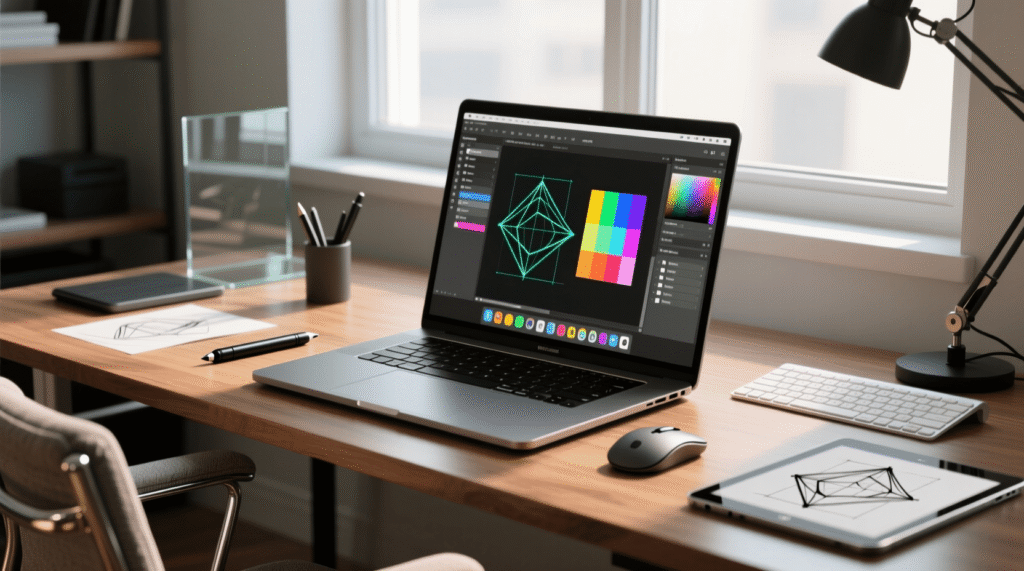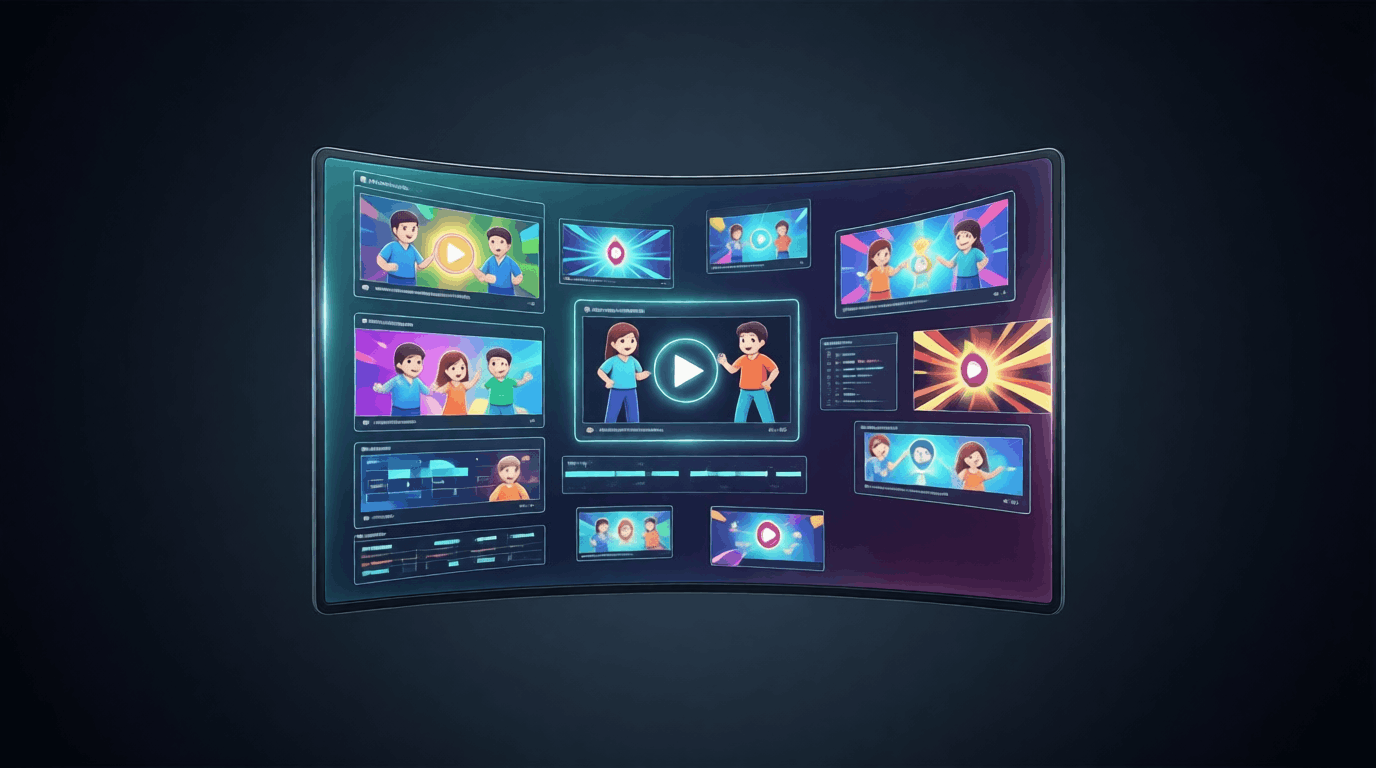AI tools for graphic design have changed how students, professionals, and creators make visuals in 2026. Earlier, you needed strong design skills and hours of practice to create high quality graphics.
Now, with the help of AI, you can turn a simple idea into a polished design in just a few clicks.
Many people struggle with traditional design tools because they are complex and time consuming. You pick fonts, adjust shapes, search for the right colors, and still may not get the result you want.
Whether you are creating graphics for school, business, social media, or branding, the process often feels slow and confusing.
This is why AI powered design tools are becoming so popular. They make the entire workflow easier. You can type your idea, upload a sketch, or choose a template, and the AI will help you create stunning visuals quickly.
In this guide, you will explore the best AI graphic design tools in 2026 that help you save time, boost creativity, and design like a pro without needing advanced skills.
Why Use AI Tools for Graphic Design in 2026?
Creating good designs takes time, effort, and creativity. If you use traditional tools, you often spend hours choosing fonts, adjusting colours, and fixing layouts.
AI tools remove this struggle by helping you design faster and with more confidence.
AI can understand your idea and suggest layouts, colours, images, and styles that match your project. This means you do not start from a blank screen.
Instead, you work with ready suggestions that you can edit and personalise. It saves time and also helps you explore new design ideas you may not think of on your own.
In 2026, AI tools have become powerful enough to assist beginners and support professionals.
They help you stay consistent with your brand, create social media posts quickly, design logos, build UI mockups, and even generate artwork. So whether you are a student, creator, or business owner, AI design tools make your work easier, faster, and more creative.
Related: Best AI Video Generator in 2026: Create Videos from Text & Ideas
Best AI Tools for Graphic Design in 2026
AI design tools have become very useful in 2026. They help you create logos, posters, social media posts, and brand designs quickly, even if you are not a professional designer. You can type your idea or choose a template, and the AI will turn it into a clean, ready design.
These tools are great for students, creators, freelancers, and small businesses who want fast results without learning complex software. Each tool on this list offers something different, so you can pick the one that fits your project.
Here are the best AI tools for graphic design in 2026 that help you save time and create stunning visuals with ease.
1. Canva AI
Best for: Social media graphics, posters, and branding
Canva AI is one of the easiest design tools to use in 2026. It helps you create clean and professional graphics in minutes. You can choose from thousands of templates or let the AI generate layouts for your idea. This makes Canva helpful for students, small businesses, and anyone who wants quick designs.
Why use it
Canva AI saves time by suggesting ready layouts, colours, and styles. You can upload a rough idea or type a short description, and the tool will show multiple designs instantly.
Details
- Magic Design creates layouts from your idea
- AI Assistant writes headlines and suggests text
- Text to Image generates custom images
- Magic Edit removes or replaces objects
- Templates for social posts, posters, and branding
- Free plan available
How it helps you
Canva AI helps you design faster and with less effort. You get clean visuals quickly, even if you do not have design experience.
2. Adobe Firefly
Best for: Professional design and high quality editing
Adobe Firefly is Adobe’s powerful AI engine that works inside Photoshop, Illustrator, and Adobe Express. It helps you generate images, expand photos, remove objects, and create creative effects with simple text instructions. Designers and creators prefer Firefly because it delivers studio quality results.
Why use it
Firefly gives you professional level control with the speed of AI. You can fix images, create artwork, or design graphics without spending hours on manual edits.
Details
- Works inside Photoshop, Illustrator, and Express
- Text to Image for custom artwork
- Generative Fill expands or edits photos
- Creates unique text effects and backgrounds
- Great for ads, branding, and digital art
- Part of Adobe Creative Cloud (paid)
How it helps you
Firefly helps you design high quality visuals quickly. It is perfect when you need advanced results but still want an easy workflow.
3. Figma AI
Best for: UI and UX design
Figma AI helps designers create app screens, website layouts, and prototypes faster. It suggests layouts, generates UI components, writes text, and organises your design files automatically. This makes it a strong choice for students, developers, and design teams who want a smooth workflow.
Why use it
Figma AI reduces repetitive work. You can create a full UI layout quickly, and the AI will clean up spacing, align elements, and suggest improvements.
Details
- Generates UI components and layouts
- Suggests text and content for mockups
- Organises layers and assets automatically
- Works well for team collaboration
- Free plan available
How it helps you
Figma AI helps you build clean and modern UI designs in less time. It removes the need for manual adjustments, so you can focus on creativity and user experience.
4. Midjourney
Best for: Artistic images and creative illustrations
Midjourney is one of the most popular AI tools for generating detailed and artistic images. It works through Discord and creates visuals that look hand drawn, painted, or fully photorealistic. Designers use it for posters, concept art, album covers, and creative projects.
Why use it
Midjourney helps you explore ideas quickly. You can type a short prompt and get multiple creative styles. It is great for inspiration, mood boards, and unique visual concepts.
Details
- Generates high quality artwork from text
- Supports many styles like 3D, anime, realistic, and abstract
- Great for posters, illustrations, and concept designs
- Popular among artists and creators
- Paid plans only
How it helps you
Midjourney helps you create standout visuals that look original and artistic. It is perfect when you want designs that grab attention.
5. Kittl
Best for: Posters, illustrations, t-shirts, and creative layouts
Kittl is a powerful design tool that mixes templates with AI features. It is popular for creating posters, apparel designs, vintage graphics, and custom illustrations. The drag and drop editor is easy to use, and the AI tools help you generate icons, text effects, and artwork quickly.
Why use it
Kittl helps you create detailed and stylish designs without advanced skills. You can choose a template or generate artwork with AI, then customise everything to match your project.
Details
- AI generates icons, illustrations, and text effects
- Great for apparel designs, merchandise, and posters
- Simple drag and drop editor
- Large template library
- Free plan available
How it helps you
Kittl helps you design creative and unique visuals fast. It is perfect for students, small brands, and creators who want stylish graphics without complex tools.
6. Designs.ai
Best for: Logos, marketing graphics, and all-in-one content creation
Designs.ai is a complete digital design platform that helps you create logos, social media posts, videos, and marketing graphics with AI. It is ideal for small businesses, students, and freelancers who want multiple tools in one place. The platform is easy to use and gives you quick, ready to publish designs.
Why use it
Designs.ai helps you create full branding materials in minutes. You can generate logos, build social media content, and even create videos without switching apps.
Details
- AI powered logo maker and brand kit builder
- Tools for social media graphics, voiceovers, and videos
- Simple interface for fast content creation
- Ideal for beginners and small teams
- Paid plans with affordable pricing
How it helps you
Designs.ai helps you produce a complete set of visuals quickly. It is helpful when you need logos, posts, and marketing designs but do not have a designer on your team.
7. Recraft AI
Best for: Professional illustrations, icons, 3D graphics, and brand assets
Recraft AI is one of the most powerful emerging design tools in 2026. It helps you generate clean, consistent, and professional graphics for branding, apps, marketing, and digital products. Designers use it for icons, vectors, 3D style visuals, and detailed illustrations.
Why use it
Recraft AI gives you precise and consistent outputs. You can generate a full set of icons, illustrations, or brand assets that match the same style. This is helpful when you want your brand or project to look uniform.
Details
- Generates vector style and 3D style illustrations
- Ideal for icons, branding, and product graphics
- Produces clean and consistent assets
- Great for UI design, web design, and marketing visuals
- Paid plans with advanced features
How it helps you
Recraft AI helps you create high quality professional graphics that look consistent across your entire project. It is perfect for brands and designers who want polished visuals.
8. Fotor AI Designer
Best for: Quick social media graphics, product images, and AI artwork
Fotor AI Designer helps you create clean and modern visuals with very little effort. It offers AI templates, background removal, image enhancement, and text to image generation. It is ideal for students, creators, and small businesses who want fast and attractive designs.
Why use it
Fotor makes design simple. You can choose a template, type your idea, or upload a photo, and the AI will improve it instantly. This is helpful when you need quick designs for posts, ads, or presentations.
Details
- AI templates for social media and posters
- Text to Image generator for creative artwork
- Background remover and image enhancer
- Tools for ads, banners, and product shots
- Free plan with basic features
How it helps you
Fotor AI Designer helps you create clean, ready to use visuals quickly. It is perfect when you want simple, attractive designs without spending a lot of time.
9. Khroma
Best for: Colour palettes and brand colour inspiration
Khroma is an AI powered colour tool that helps you discover and create the perfect colour combinations for your designs. It learns your colour preferences and suggests customised palettes that match your style. It is very useful for branding, social media themes, website design, and student projects.
Why use it
Khroma saves time when choosing colours. Instead of guessing or testing many combinations, the AI gives you palettes that already look balanced and professional.
Details
- Learns your favourite colours
- Creates endless palette combinations
- Offers gradients, contrasts, and theme suggestions
- Useful for logos, websites, and branding projects
- Completely free
How it helps you
Khroma helps you pick colours with confidence. It gives your designs a consistent and professional look, even if you are not experienced with colour theory.
Related: Best AI Tools for PowerPoint in 2026 – Smart Presentation Design
Quick Comparison: Best AI Tools for Graphic Design in 2026
Before choosing the right design tool, it helps to see how these options compare side by side. Each tool has a different strength, from logo creation to UI design and creative artwork. This quick table gives you a clear overview so you can pick the tool that matches your style and project needs.
| Tool | Best For | Key Strength | Free Plan |
|---|---|---|---|
| Canva AI | Social media graphics and branding | Easy templates and strong AI tools | Yes |
| Adobe Firefly | Professional editing and artwork | Deep integration with Photoshop and Illustrator | Limited free credits |
| Figma AI | UI and UX design | Smart layout suggestions and fast prototyping | Yes |
| Midjourney | Artistic and creative illustrations | High quality, detailed artwork | No |
| Kittl | Posters, prints, and illustrations | Strong templates and AI generated elements | Yes |
| Designs.ai | Logos and marketing graphics | All in one design and branding suite | No (paid only) |
| Recraft AI | Brand assets and vector graphics | Clean, consistent professional outputs | No (paid plans only) |
| Fotor AI Designer | Social posts and product visuals | Quick templates and image enhancement | Yes |
| Khroma | Colour palettes | AI personalised colour suggestions | Yes |
How to Choose the Best AI Graphic Design Tool
Choosing the right AI design tool becomes easier when you know what you want to create. Each tool has a different strength, so the best option depends on your project, your skill level, and the type of visuals you need.
1. Think about your purpose
If you want social media graphics, Canva AI or Fotor is a good choice.
For logos and branding, Designs.ai or Recraft AI works better.
For UI design, Figma AI is the best fit.
2. Match the tool to your skill level
If you are a beginner, Canva AI, Kittl, and Fotor are easier to start with.
If you want advanced control, Adobe Firefly, and Midjourney give you more options.
3. Check the design style you need
For creative artwork, Midjourney perform well.
For clean, professional assets, Recraft AI and Figma AI stand out.
4. Look at the features that matter to you
Some people need AI templates, others need brand kits, and some prefer text to image tools. Pick a tool that matches your workflow.
5. Consider your budget
Many tools offer free plans, like Canva, Kittl, and Khroma.
Professional tools like Firefly and Recraft AI give better results but require a paid plan.
When you match your design needs with the right tool, you get better results with less effort. Start with one or two tools from the list and see which one feels comfortable for your projects.
Related: Best AI Tools for Presentations 2026: Create Slides Fast
Final Thoughts
AI tools for graphic design have made it easier than ever to create high quality visuals in 2026. You no longer need advanced design skills or expensive software to make logos, posters, social media graphics, or branding materials. With the help of AI, you can turn simple ideas into polished designs in minutes.
Each tool in this list has its own strength. Some are great for social media, some help with branding, and others are perfect for illustrations or UI design. The best part is that these tools save time, reduce effort, and keep your designs consistent across different platforms.
If you are new to design, start with simple options like Canva AI, Kittl, or Fotor. If you want more creative control, explore Firefly, or Midjourney. And for professional branding or digital products, Recraft AI and Figma AI are strong choices.
Try a few tools from this list and see which one fits your style. With AI by your side, you can create stunning visuals faster and bring your creative ideas to life with ease.
Frequently Asked Questions (FAQs)
Yes. Many tools like Canva, Kittl, Fotor, and Khroma offer free plans. However, advanced features usually require a paid upgrade.
Designs.ai and Recraft AI work well for logos and branding because they create clean, consistent brand assets.
AI helps with quick designs and repetitive tasks, but human designers are still needed for strategy, creativity, and unique concepts.
Canva AI, Kittl, and Fotor are great for beginners because they are easy to use and offer plenty of ready templates.
Yes, most tools allow commercial use, but it is always good to check the licensing policy of each platform.
Figma AI is the best choice for UI and UX design because it offers AI powered layouts and smart organisation.
Midjourney are strong options for artistic and imaginative illustrations.