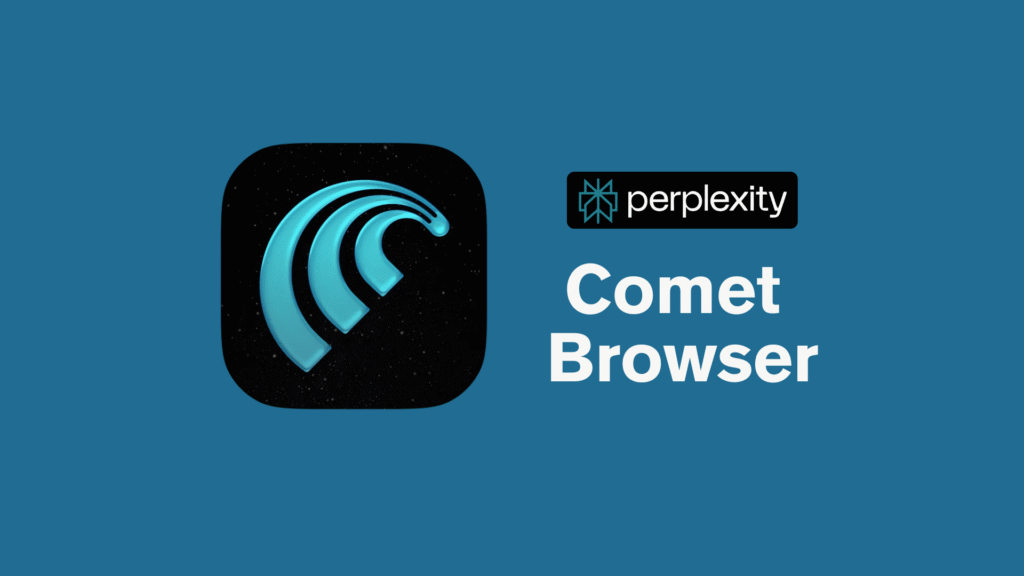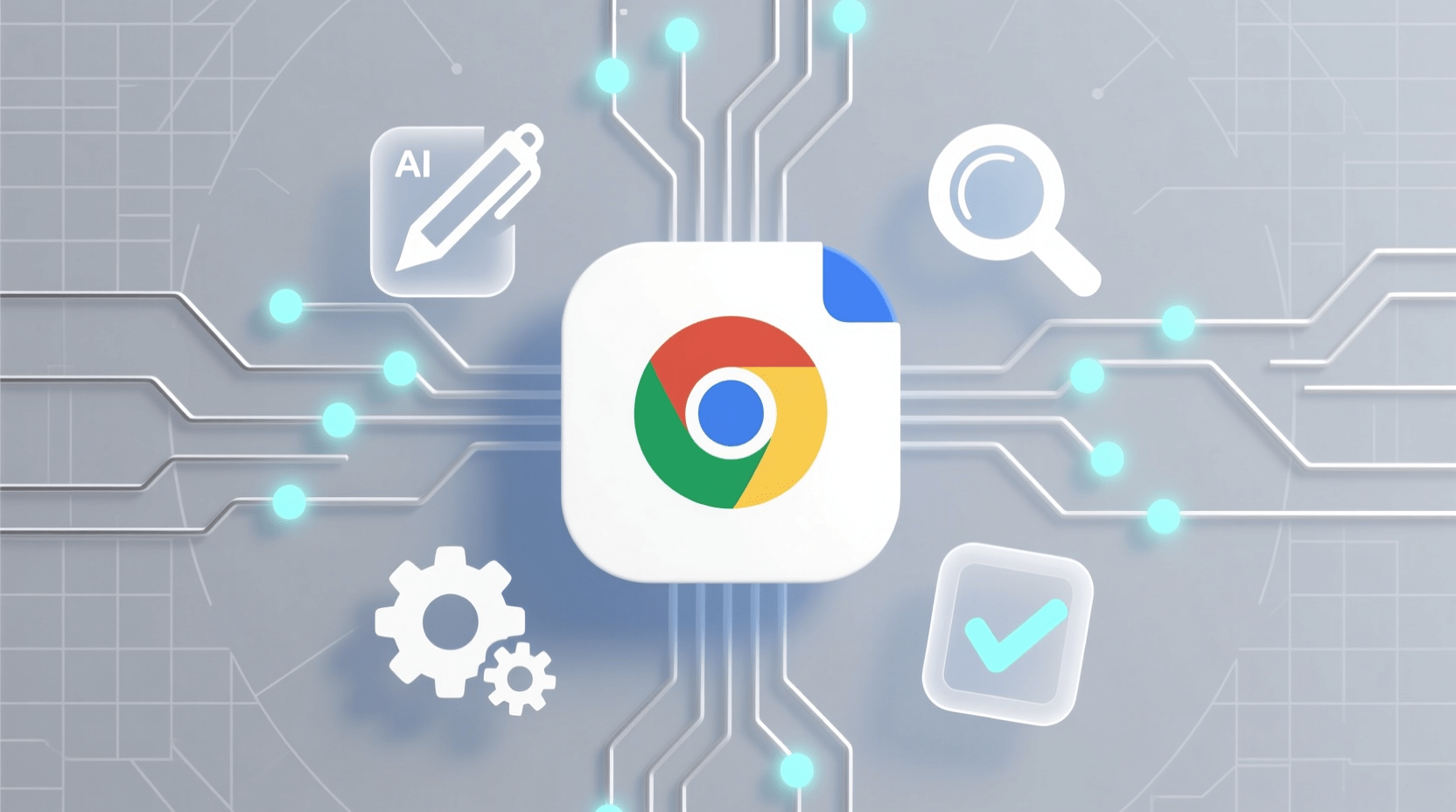Comet is Perplexity AI’s attempt to build a browser that actually helps you while you work online. Instead of showing pages like a normal browser, it adds a built in AI assistant that understands what you are doing. Launched in mid 2025, Comet runs on Chromium, so it feels familiar to anyone who has used Chrome or Edge.
The assistant can read the page, answer your questions, summarise long content, and even handle multi step tasks while you stay in control. As a result, browsing feels more like a conversation with a helpful partner instead of simple point and click navigation.
In this review, you will see everything Comet offers. You will learn how it works, how the assistant behaves, the strengths, the limitations, the privacy points you should know, the performance impact, and who will benefit the most from using this AI focused browser.
Related: If you want more AI browser tools, see our review of the ChatGPT Atlas Browser.
Quick Snapshot
- Launched: July 9, 2025, initially for Perplexity Max subscribers, now available more widely via invites and a free tier.
- Platforms: Windows and macOS. Chromium extensions and bookmarks are supported.
- Best for: Power users, researchers, and people who want an AI that can automate web tasks.
- Biggest strengths: Context-aware assistant, agentic automation, workflow templates.
- Biggest concerns: Resource use (CPU and RAM), privacy trade-offs, and occasional automation errors.
What is Comet and why it matters
Comet positions itself as a personal assistant inside your browser. Instead of keeping AI separate, Perplexity builds the assistant directly into the browser interface. This makes the AI feel like a natural part of your everyday browsing.
The assistant can see the current page and any open tabs you allow. Because of this, it can understand your context and act accordingly. You can highlight a paragraph and ask for a short summary, compare multiple product pages, or request flight options across different tabs.
The goal is to save time on repetitive actions and help you focus on your actual decisions instead of copying and pasting information from one place to another.
For people who spend a lot of time researching, shopping, or planning, Comet can reduce several steps into one smooth conversation. This idea feels powerful, and in many real situations, it works surprisingly well.
Release and access
Perplexity Comet Browser launched on July 9, 2025 as an early access tool for Perplexity Max subscribers. This early rollout focused on users who rely heavily on AI for their daily browsing and research work.
As the year progressed, Perplexity expanded access. By late 2025, more users could try Comet through a free tier invite or by subscribing to the Pro or Max plans for higher limits and faster AI responses.
You need a Perplexity account to use the assistant. The free plan covers basic features, while advanced automation and higher usage belong to the paid tiers.
Comet now runs on Windows, macOS, and mobile. The mobile version makes it easier to use the assistant on the go.
Key features and how they work
Comet introduces several features that turn the browser into a smart assistant instead of a simple window to the web. These tools work together to save time, speed up research, and reduce the number of steps you normally follow while browsing.
Each feature uses the AI assistant at the core. It reads pages, understands your tabs, and helps you complete tasks faster. Here is a clear look at the main features and how they work in real use.
Built-in AI assistant with page awareness
Comet’s assistant appears in a sidebar or a small pop up chat panel. It can read the current page and any open tabs that you choose to share. Because of this, the assistant always stays aware of what you are doing.
You can ask it to summarise an article, extract numbers from a long report, or translate a paragraph. It uses the visible content on your screen to give accurate and clear answers.
For example, if you have three product pages open, you can say, “Create a comparison table of these by price and key features.” The assistant scans each page, pulls the right details, and builds a neat table for you.
This simple workflow saves time, reduces manual copying, and makes comparisons much faster.
One-click summarisation and highlights
You can highlight any long paragraph, right click, and ask the assistant to summarise it in three short points. This one click summarisation saves a lot of time, especially when you are reading long articles or research papers.
It works well for text and, in some cases, can even summarise video transcripts or long discussion threads.
Agentic workflows and automation
Comet can act on the web like a helper. You can ask it to draft and send an email, search flight options, fill forms, or group tabs by topic. When APIs are available (for Gmail or Calendar), it will use them with your permission.
If APIs are not available, Comet will open pages and “click” through them to collect information or prepare drafts. The sidebar shows progress and asks for confirmation for sensitive actions.
Example: ask Comet to “find cheap flights to Rome in July” and it may show an initial table of options, then open airline sites in the background to refine dates and prices, then return an updated table for you to review.
Workspace and tabs reimagined
Comet offers spaces or workspaces that group your related tabs together. Inside a space, the assistant remembers the full context across all open tabs, so it understands the entire session instead of one page at a time.
You can say, “Plan my research steps based on these tabs,” and the assistant will study everything inside that workspace. It then creates a clear action plan using the information it finds.
This feature turns messy tab groups into organised sessions and makes long research tasks much easier to manage.
Connectivity with external services
Perplexity Comet Browser can connect to Gmail, Google Calendar, and other supported services when you give permission. These connections help the assistant work more accurately because it can access the right data directly.
With access enabled, Comet can draft emails, find events, or schedule tasks in a more reliable way. When an official API is not available, the assistant simply switches to browsing the page itself to complete the action.
User interface and everyday experience
Comet has a clean and minimalist interface. If you already use Chrome or Edge, the top bar and tab layout feel almost the same. The main difference is that the omnibox accepts natural language, and the assistant panel on the right is always ready when you need it.
The homepage usually shows an AI powered search bar with suggested prompts and quick task widgets. This makes it easy to start research or ask for help immediately.
When you open the assistant, you can see your chat history, task progress, approvals, and a clear log of actions. You can type your request or use voice input. If you want a normal browsing view, you can collapse the sidebar at any time.
In everyday use, Comet feels fast for regular browsing. The assistant uses more CPU and memory only when it runs heavy automation tasks. During long background actions, the sidebar shows a progress indicator, and the browser may feel slightly busier for a short time.
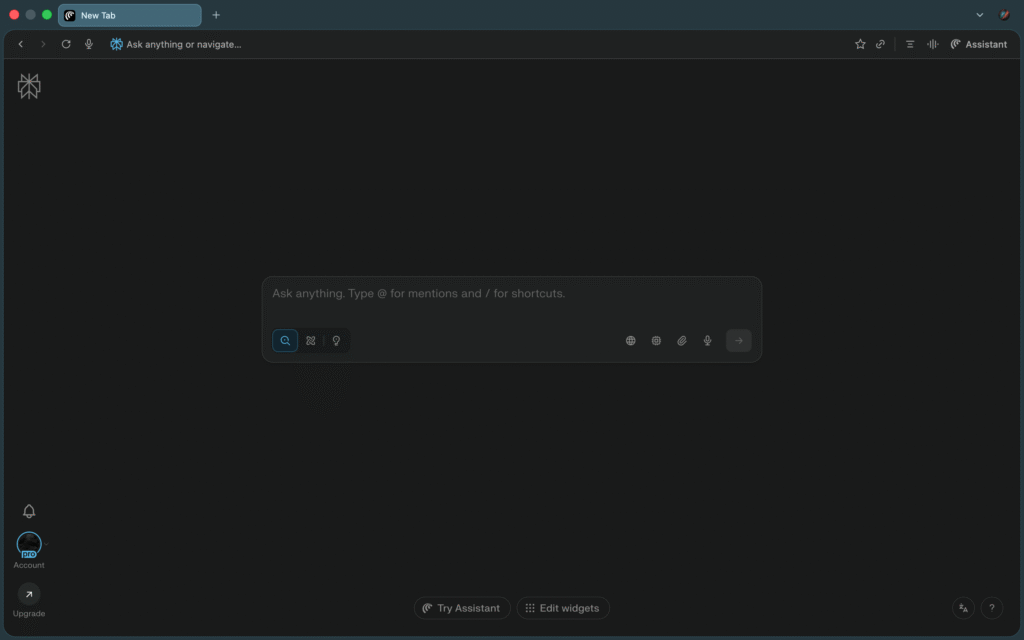
Agentic automation in practice
Agentic automation is the feature most users notice first. The assistant can handle multi step tasks such as adding items to a cart, checking for coupons, finding the best flights based on your conditions, or drafting emails using the content on a page.
When everything works well, the experience feels impressive. The assistant moves through different websites, collects the right details, and gives you a clean summary so you can make decisions faster. Perplexity also adds safety checks, so you must approve important actions like purchases or sending emails.
However, the system is not perfect yet. Many websites use complex forms, unusual login flows, or dynamic elements that can confuse an automated agent. Because of this, Comet may misclick, get stuck on unusual payment pages, or take longer than doing the task manually.
The safest approach is to let Comet gather information, prepare drafts, and organise steps, while you approve the final actions yourself.
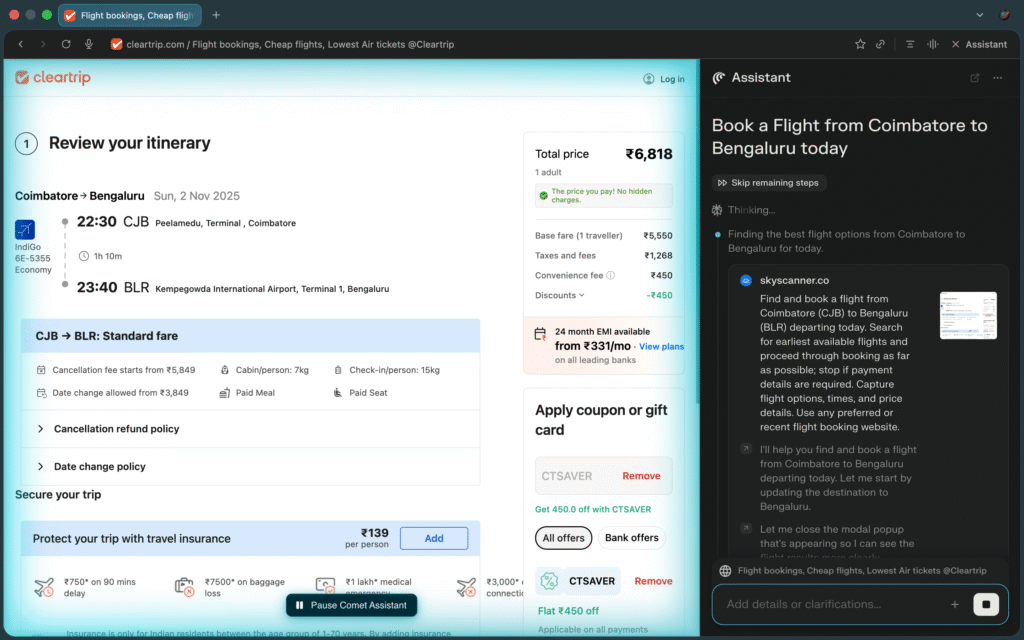
Performance and resource usage
Perplexity Comet performs like a modern Chromium browser during normal use. Pages load fast, extensions work as expected, and the interface feels smooth and responsive.
However, the AI assistant uses more CPU and memory when it starts running tasks. Long automation jobs can raise resource usage quite a bit, sometimes doubling CPU load and using extra memory during heavy operations.
If you use an older laptop or keep many tabs open, you may notice slower performance or louder fan noise while the assistant works in the background.
For most modern machines, this trade off is manageable. Perplexity also continues to release optimisations, so resource usage should improve over time.
Privacy and security considerations
Comet needs broad access to work properly. The assistant can see your open tabs, page content, and the services you choose to connect. This access is what allows it to draft emails, schedule events, compare pages, and automate tasks.
The trade off is that more convenience also brings some privacy risk. Security researchers have shown that AI browsers can be tricked by hidden instructions on certain websites. Perplexity has patched the known issues and added several safeguards.
Comet includes safety features such as clear confirmations for sensitive actions, a visible action log, the option to stop any running task, and privacy controls that limit API access.
Perplexity also collects interaction data to improve the AI, and the privacy policy explains how this data is used.
If you prefer extra caution, you can use Comet on a secondary browser profile or avoid connecting sensitive accounts like banking or personal finance services.
Pricing and availability
Comet first launched as an early access product for Max subscribers. Later, Perplexity opened the browser to more users through invites and a free tier. The free plan covers the basic AI assistant features, while the paid plans offer higher limits and priority access.
Perplexity Pro and Max tiers unlock more automation, faster responses, and larger usage quotas. The Max tier was once priced around 200 dollars per month and is mainly designed for heavy users and businesses. For most people, the free or Pro tier is more than enough to try the assistant and understand how it fits into their workflow.
Comet is available on Windows, macOS, and mobile. The mobile version makes it easier to use the assistant for quick searches and tasks on the go. However, there is still no official Linux version.
Try Comet Browser Now!
Pros and cons on Perplexity Comet Browser
Pros:
- The built in AI assistant understands your pages and tabs, so it saves time on research and reading.
- Agentic automation can handle multi step tasks and prepare results for you to review.
- Comet is based on Chromium, so it supports extensions, bookmarks, and a familiar browsing experience.
- Workspaces help you organise research and keep context across multiple related tabs.
- Perplexity releases frequent updates, so the browser keeps improving over time.
Cons:
- The AI features use more CPU and memory, which can slow older laptops during heavy tasks.
- Automation sometimes fails on complex or unusual websites and may get stuck.
- You must accept some privacy trade offs because the assistant needs access to your tabs and connected services.
- Some advanced features are available only in the higher, more expensive plans.
- As a new product, Comet still shows occasional bugs, quirks, and rare crashes.
Real world tips and best practices
- Start small and use Comet for summarisation or quick comparisons before asking it to handle complex tasks like purchases.
- Always review and approve sensitive steps such as emails, bookings, and payments the assistant prepares.
- Use a secondary browser profile for risky or confidential browsing so your main data stays safe.
- Monitor resource usage by closing extra tabs or pausing heavy tasks if your device becomes slow or warm.
- Keep Comet updated because Perplexity releases frequent fixes and performance improvements.
Final Thoughts
Comet is one of the strongest examples of what an AI first browser can achieve today. It turns regular browsing into a clear conversation and introduces real automation that can save time across many daily tasks.
For researchers, students, power users, and anyone who handles complex web workflows, Comet can act as a practical companion. It reduces repetitive work and helps you move faster from information to decisions.
However, Comet is still growing. The assistant is excellent at summarisation, tab organisation, and structured comparisons. At the same time, it struggles with fragile automation on unpredictable websites and brings privacy choices you must consider before giving it broad access.
If you have a modern PC and enjoy trying new AI tools, Comet is worth exploring. Start with the free tier to see how it fits your routine, and upgrade only if you need more automation and higher limits.
Comet may not replace every user’s main browser yet, but it clearly shows where browsing is heading in the AI era. If you want to try a browser that can actually do work for you, Comet is one of the best places to begin.
Try Perplexity Comet Browser Now.
Frequently Asked Questions (FAQs)
Yes. Comet has a free tier with basic AI features. Advanced automation is available in paid plans.
It can replace your browser if you use AI for research and tasks. For simple browsing, Chrome or Edge may feel lighter.
Yes, the assistant can read the tabs you allow so it can summarise pages and automate tasks. You can control access in settings.
It is safe for most users, but you should connect only the accounts you are comfortable sharing with an AI tool.
Comet is helpful for researchers, students, power users, and anyone who wants an AI that can summarise pages, compare products, plan tasks, or automate repetitive workflows.